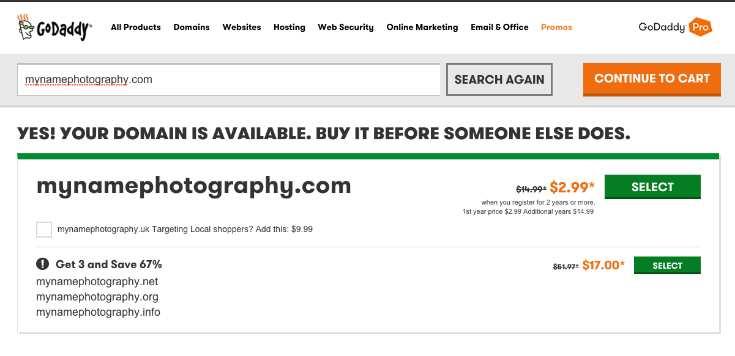How to Create A Photography Business Website
For those of you who are taking their first steps with a photography business or just want a place to share your images online, you may wonder how to create a photography website.
A website for your business is a must: it allows you to be found by prospective clients searching the web, but also gives you a place to show off your work, and offer clients more insight into why they should hire you. All in all, it's a great marketing tool, and one you definitely need! (And hey, even if you are a hobbyist, it's lovely to have a place to share your images with the world!)
However, I know there can be some confusion about where to start when looking at how to create a photography website, so in this post, I hope to break down what you need, step by step, and also give you some options to consider at the end, so you can get the perfect photography website for your business!
Step One: Pick a domain name.
The first thing you need to do is pick a domain name for your photography website. A domain name is simply your address on the web - basically your very own URL so that you can be found on the internet. This is obviously going to be the name of your business, or as close to it as you can get! (If you have a relatively common name you might find it hard to get exactly the domain name you want)
You can also have more than one domain name per site (for example, I have both the www.audreyannphoto.com and www.livesnaplove.com domains which direct you to this same site) but you need to have one primary domain, and then any other names would redirect to it. The reason you may wish to have more that one domain is to stop someone taking a similar domain name to yours.
You can get free domain names, but generally speaking, you really don't want these, as free will mean you have a sub-domain name like www.yourdomain.blogspot.com or www.yourdomain.wordpress.com. It looks less professional, and with domain names being pretty cheap, it's really worth the extra to get your own domain name. Most will give you a great price on the first year (for example, Go Daddy are doing these for 0.99 at the moment, but you will pay £9.99 for the following years) If you budget around $10 - $20 per year for your domain name that would be about right.
You may also wish to pay a little more for domain privacy, which means that your name and contact details don't go onto a publicly available list - this list is often used by spammers and pretty soon you'll find yourself being emailed about all sorts, so again, it's worth paying a bit extra for.
You can often get a domain name included with other services, such as hosting, so check before you buy a domain name on it's own - it can often be easier just to get everything from one place.
Step Two: Get Hosting
Next you need a home for your website content. This is what is called hosting. This is where all your files are stored that you will put out on the web - think of it as a giant hard drive, but with files stored in a way that makes them accessible on the web. There are several companies offering hosting, such as Blue Host or Go Daddy. (I've heard many good things about Blue Host and the one I would recommend)
The cost for this varies, but budget at around $8 per month, and that will usually include a domain name.
Step Three: Get A Platform
So, you now have an address on the web, and somewhere to store your files. What you need now is a platform for your photography website. There are several to choose from - Wordpress is very common and is used a lot, which is great because there are also lots of plug ins and templates available for it too. You can use this as a website, gallery or blog, or a mix of all three. You pay a small fee for using Wordpress as a self hosted site, I believe around $15 per year.
Blue Host and Wordpress work easily together, so that's a good match :)
Wordpress is not the only platform available though! You can also use sites like Squarespace - where everything (domain, hosting, platform and templates) are rolled into one or Wix, which is another platform.
Step Four: Personalise It
We're getting there! We've now got an address, somewhere to store our files, and a platform to use it on. The last step is the fun one, that is personalising your website! You can do a lot yourself, but you will probably find it easier to go with a pre-designed website that you can tweak to your liking, rather than having to build from scratch. If Wordpress is your platform of choice, then you can get free themes or templates there, or paid ones, or you can use something like Prophoto to create your website. ProPhoto is a common choice among photographers, for good reason!
Step Five: Consider All The Options
So, that's all the steps laid out. You can do all of these with different providers OR you can go through one provider who will do everything for you. Of course, the cheapest way to create your photography website is to go through different providers and do a lot of it yourself, as of course the ease of having everything in one place does come at slightly higher price over the term, but it can be well worth it in terms of simplicity!
Before you commit to buying anything, I suggest that you have a think first about what you want your photography site to include - how many pages do you want, whether you want a blog, and whether you want to be able to sell digital downloads to your client via the same site and so on.
Here are some suggestions for you to get you started, with an idea of price (bear in mind these are subject to change) but there are many other options out there too!
(Pssssssst! If you are getting started with your photography business, making sure you stay on top of your income and expenses is a MUST! Be sure to grab our FREE income and expenses tracker spreadsheet to help. It keeps track of your profit so you can see exactly how much money you made this month, and has all the different expense categories so you can see where your money’s going!) Grab it here:
Squarespace
Squarespace is basically a one-stop shop for a website. You can get a domain name included (or you can use your own if you already have one) and they also host it for you. There are a number of themes that you can choose and personalise, at no extra cost, and many of which are targeted at photographers. It starts at $10 a month for everything ($16 if you want a shop too) so the upfront cost is very low, but of course you will continue to pay for it for as long as you want the website, so over the term, it's a more expensive option. However, you can change templates at any time, at no extra cost, plus you get support and so on. Basically, you pay, and you're started. The downside to Squarespace for photographers is there is no online proofing and ordering facility.
SmugMug
SmugMug is a really great option for photographers who also want to sell digital downloads to their customers, as you can get a photography website, plus storage for your image files, plus an an online ordering service for your customers, all in one place. This takes care of hosting, a platform and website themes for you, so all you need to get is your own domain name (You do get a domain name with it, but it's a SmugMug sub-domain - best to buy your own) It's worth pointing out that you don't get a blog with this option though, however on the upside, Smugmug would give you a photo back up option rolled into it! If you just want a website and to be able to show clients their galleries online, you can do that for $8 per month, or you can do online selling for $12.50 per month.
As an aside, I also have SmugMug - I use this for my personal photos, and sharing with friends and family, and also any one-off "professional" shoots that I do as it's a really easy way to give people their images.
Wordpress + ProPhoto
Get yourself a domain name, and a host (ProPhoto is linked to BlueHost, so you get a cheaper deal if you use them) and sign up to self-hosted Wordpress, then buy ProPhoto for $199.00. ProPhoto is aimed squarely at photographers, so you can be sure that the templates take your needs into consideration. You get 14 free template designs to choose from included in that price, or you can buy a different design for around $175. If you want to add online proofing and ordering for clients, you can do that too at an extra $199. Obviously this is more costly to get started with, but after you've paid for it, you've only got to pay for your domain name and hosting ongoing, so nearly all of your costs are upfront and one-off.
Wordpress + Theme
A cheaper option is to get a domain name and hosting, let's say from Bluehost for example, and then to get yourself a self hosted Wordpress site, and use a Wordpress theme for photographers. You can get free themes from Wordpress, or you can buy them from somewhere around $70 (one off cost). You then just have your monthly domain and hosting charges to pay. This is probably the cheapest option out there, short of learning code and doing it yourself :)
Please do take some time before you do anything to think about what you want your site to include, and how easy it is to change it should your business take a slightly different turn. (Although you can change domains, hosts and so on at a later date, it can be a bit of work to move a whole website from one platform to another, so it's worth taking the time to get those right from the start) Also consider your costs - do you want to pay less upfront when you are starting out, and have a monthly fee, or would you rather pay now and reduce your costs over the term? Lots to think about :)
Of course there are a LOT more options out there, but hopefully this blog post has served to give you some ideas to start with, and has made the process of creating a photography website seem a little less intimidating!
If you want to get REALLY in depth about starting your photography business, be sure to check out our Photography Biz Start Up Kit which has sample contracts, marketing ideas, our photography pricing workshop and more!
Or if you’d just like a snapshot first, then you can download our FREE Photography Business Blueprint instead!